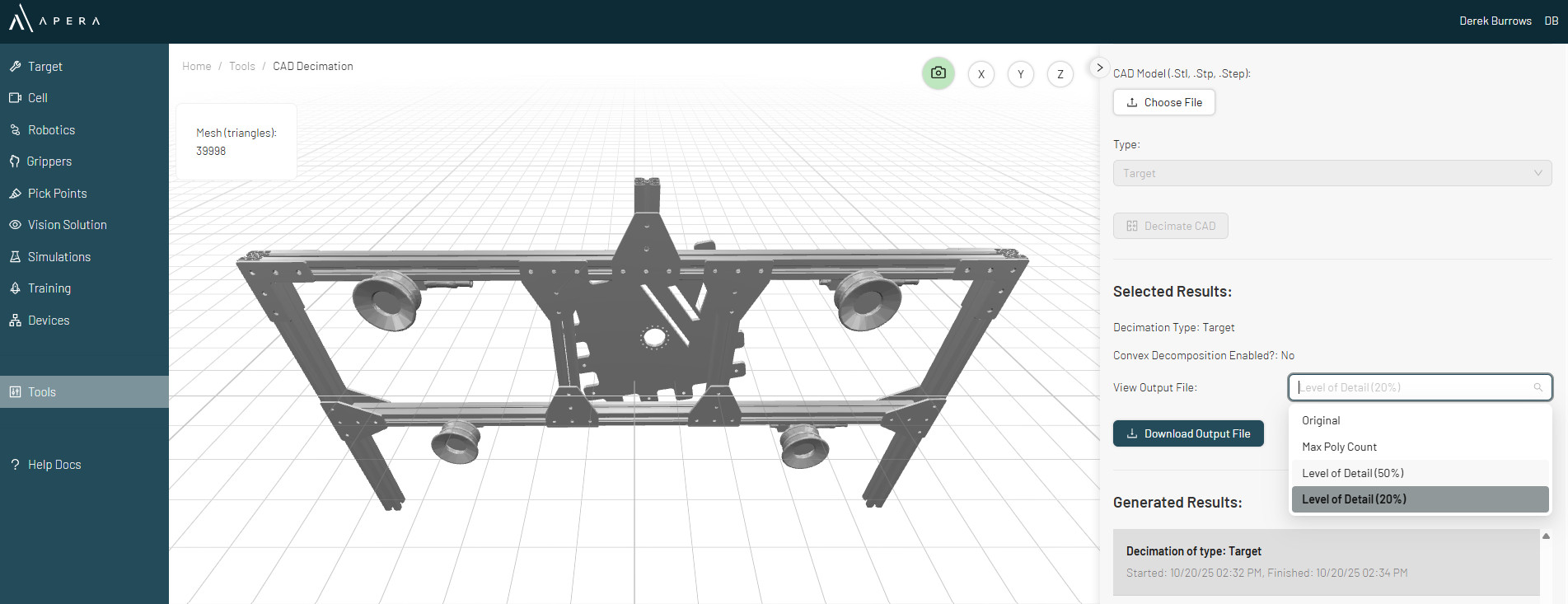
What’s new in Apera Vue 9.51 and Forge: enhanced calibration and streamlined deployments. Plus new VuePorts in L and LT for your biggest scale projects!
At Apera AI, we want to bring an end to robot blindness. That’s why we’re constantly working to make 4D Vision simpler, smarter, and faster. Apera Vue 9.51 and Forge updates bring meaningful improvements that give you more control, better visibility into system performance, and easier deployment across your factory floor.
Whether you’re calibrating a new robot, setting up a de-racking cell, or training AI models in Forge, these updates are designed to save you time and help you achieve greater reliability on day one.
“With our latest release, we’re one step closer to ending robot blindness. We’ve given users deeper insights into robot calibration and performance, and we’ve streamlined how plant-ready vision programs are deployed. Combined with our expanded VuePort lineup, manufacturers now have more tools than ever to scale automation—only Apera 4D Vision delivers the highest fidelity across large fields of view for the finest accuracy in the biggest VGR projects.”
—Sina Afrooze, CEO and Founder, Apera AI
Apera Vue 9.51 offers new calibration insights, greater precision, and streamlined setup
Robot (Hand-Eye) Calibration
Apera Vue 9.51 delivers enhanced Robot Calibration, giving you more visibility into calibration results and enabling more accurate picks. New histograms give representative accuracy metrics across all calibration sample locations, empowering you with a deeper understanding of picking accuracy across the vision region.
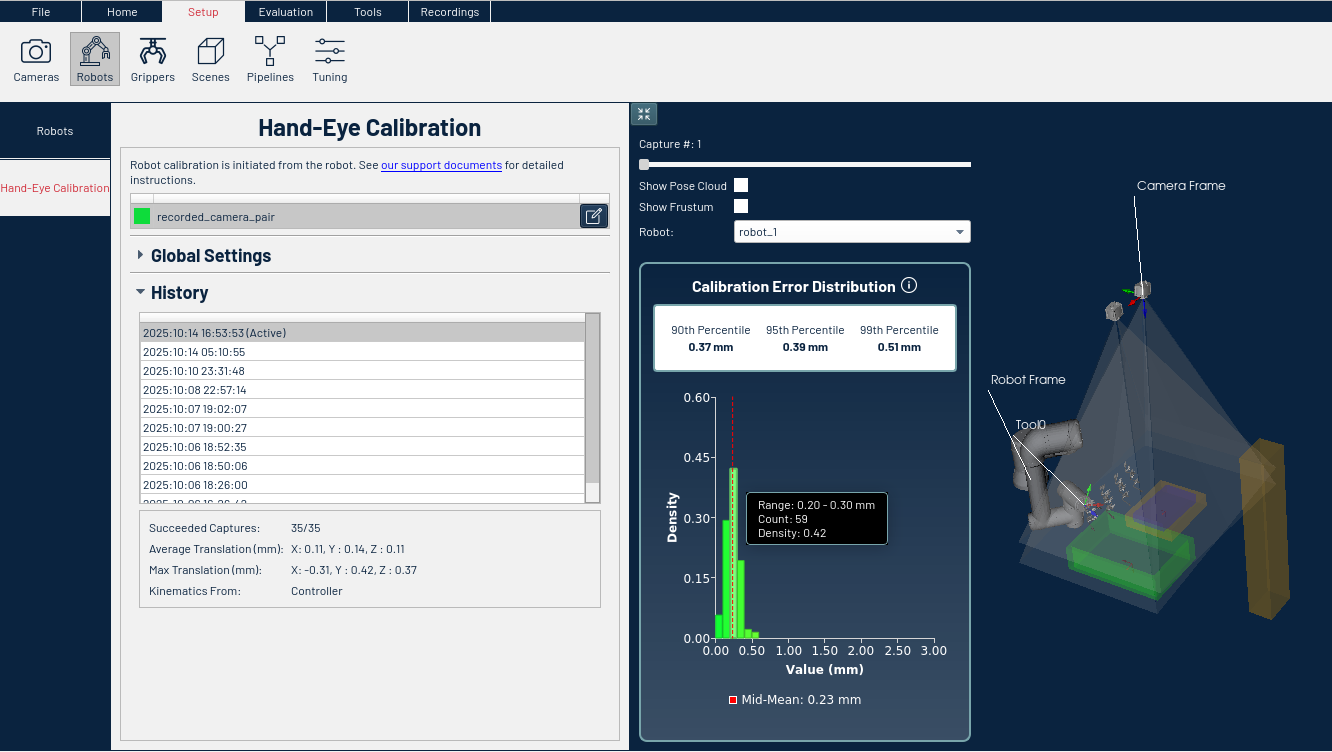
De-Racking (Single Rack) Pipeline
Apera Vue 9.51 introduces a new De-Racking (Single Rack) Pipeline designed for EOAT Mount (Eye-in-Hand) vision applications. Dramatically simplifying set-up and saving time, this feature streamlines configuration for applications where parts are stacked in a single row or column and picked one at a time.
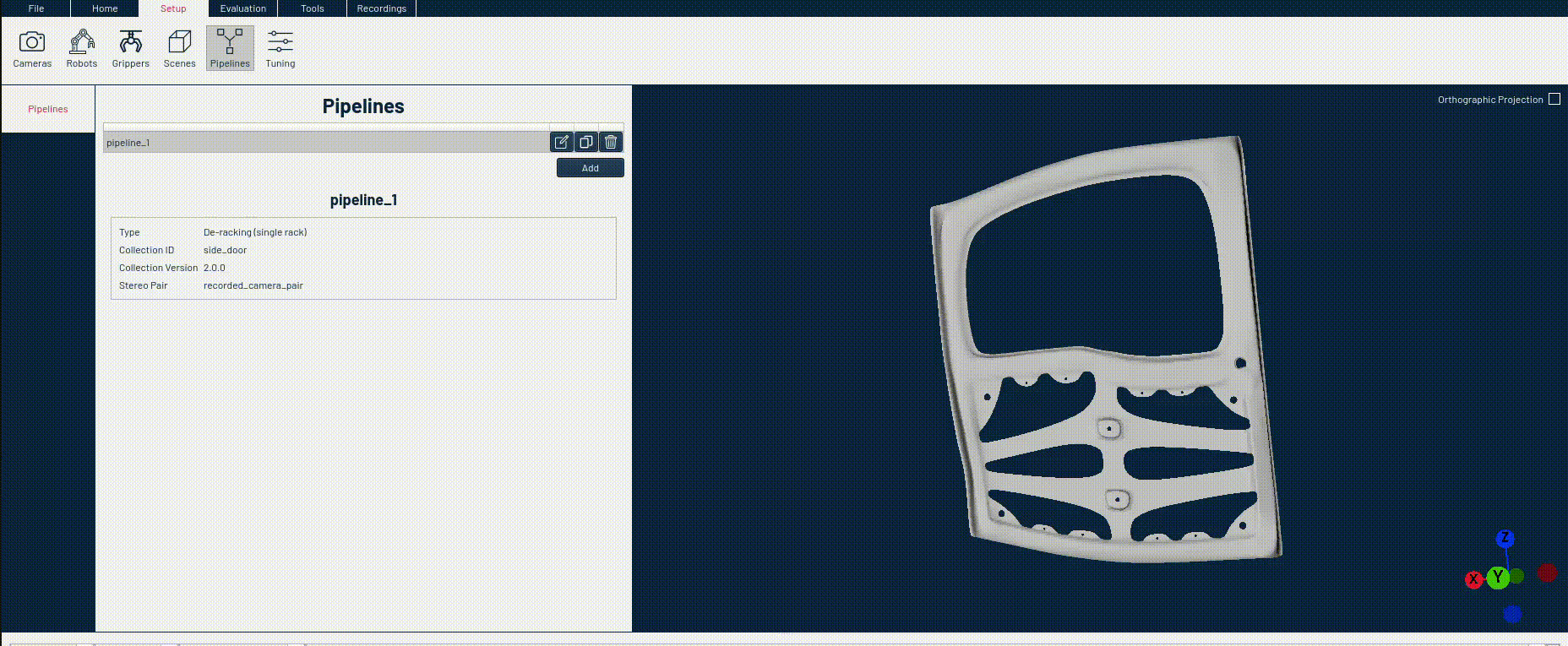
Additional Vue Enhancements
- Updated Part Selection Interface | New occlusion controls give you finer control over pickability in obstructed environments.
- Performance Improvements and Fixes | Ongoing refinements enhance overall system performance and ease of use.
Apera Forge now seamless from simulation to field deployment
With the latest release of the company’s no-code simulation and AI training design studio, Apera Forge is bridging the sim-to-real gap for faster deployments.
Forge-to-Vue Asset Deployment
You can now deploy trained assets directly to your vision controller—without support required. To accelerate production setup, simply add your Apera VueControllers to your Forge account by serial number and download trained assets to those devices instantly via the App Manager.
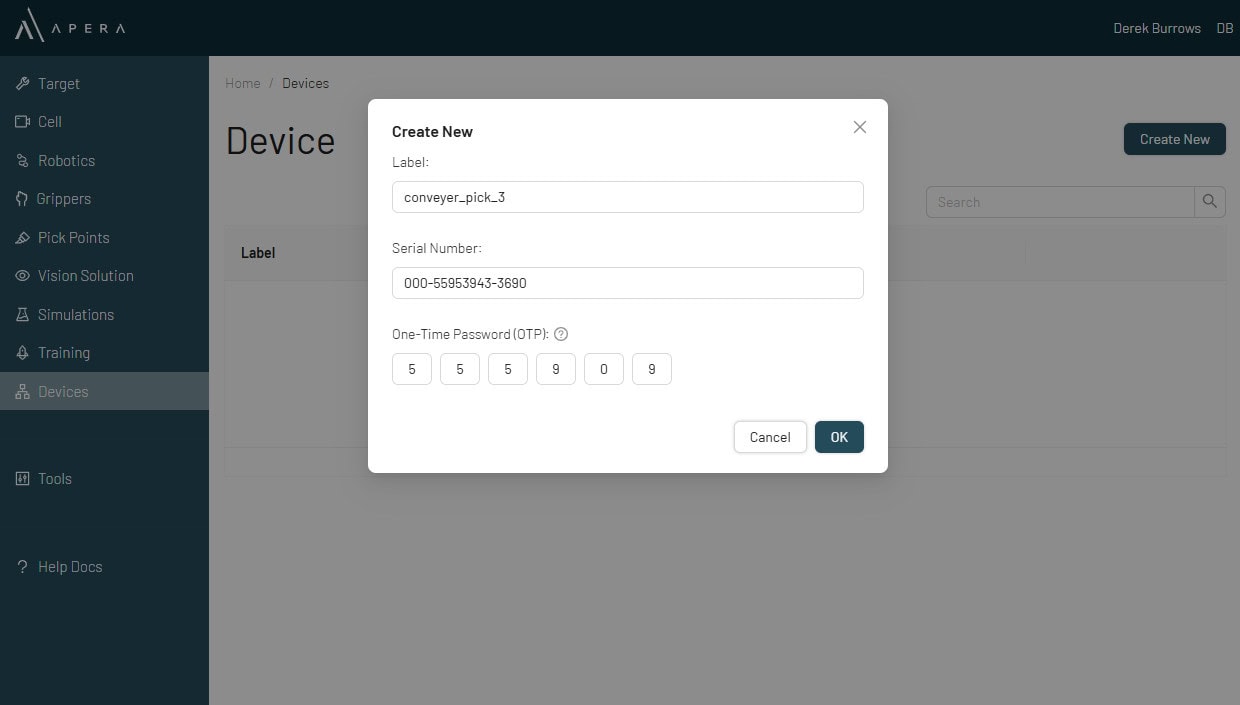
CAD Preview and Optimization Tools
A new CAD viewer and optimization tool in Forge adds support for .STP files alongside .STL, enabling you to preview and decimate your CAD files directly within Forge. With this added flexibility, you can now decimate down your gripper mesh within Forge, download it to your VueController, and deploy it to Apera Vue for faster Autopilot operations with highly accurate collision geometry.
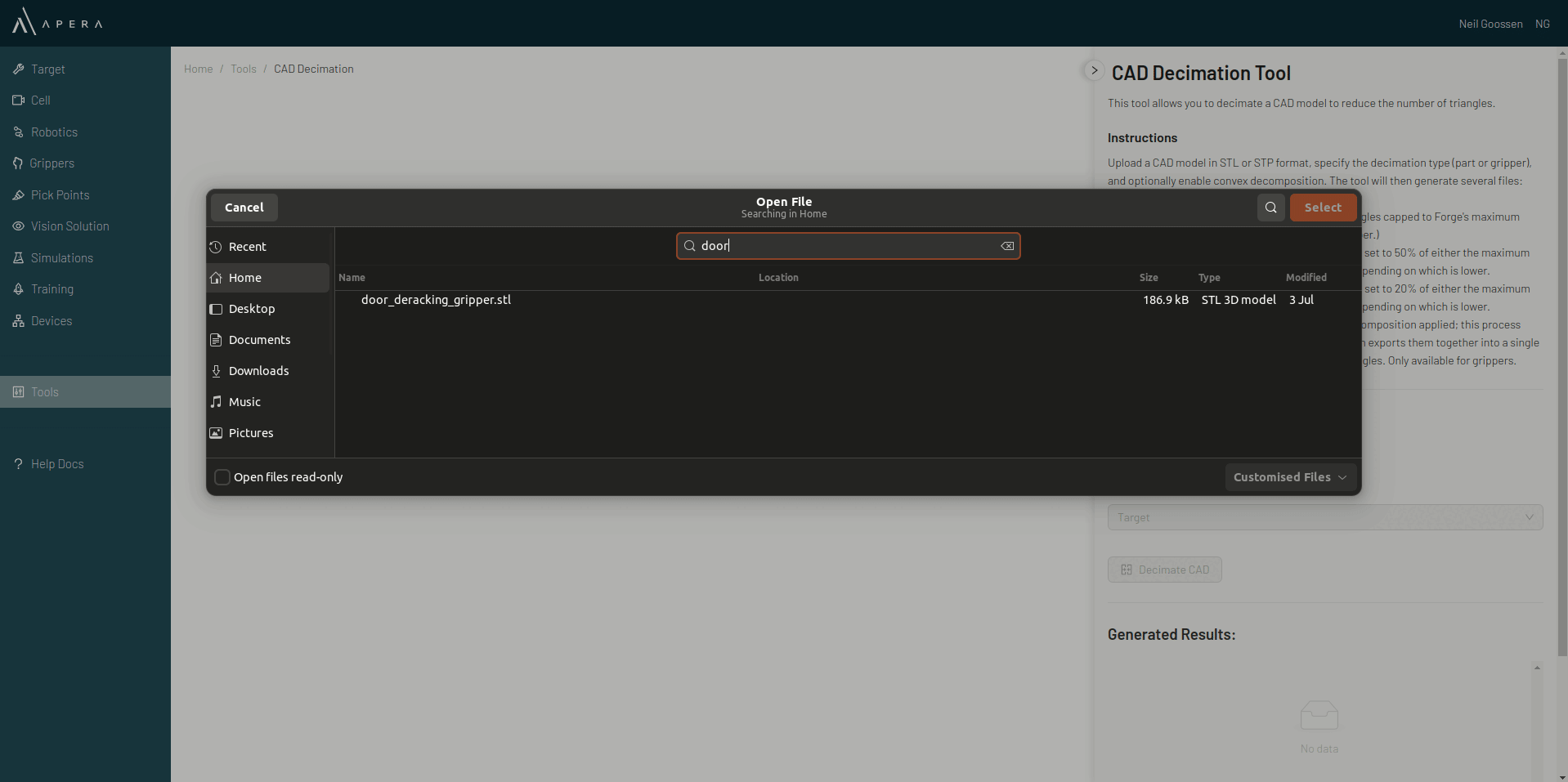
Additional Forge Enhancements
- Training Status Notifications | Automatic emails alert you when AI training completes.
- Duplicate / Copy Tools | You can now quickly duplicate parts, grippers, pick points, or entire vision solutions to accelerate design iteration.
- Simulation with CAD Objects | Cells can now be simulated with fence and obstacle CAD models, highlighting robot fence collision in simulation output.
- Dark Mode | Now available for those who prefer it.
New Apera VuePort sizes, L and LT, deliver the largest field of view
Apera VuePorts are pre-calibrated, high quality 12MP stereo camera pairs that deliver industry-leading 4D Vision. The new VuePort L and LT, Large and Large Tall sizes, support larger-than-ever fields of view for big parts, big bins, and the largest scale projects. Visit our new VuePorts page to explore which size is right for your next VGR project.

New Apera Docs site for 24/7 learning and guidance
The newly launched Documentation Portal offers a modernized experience. It integrates with Apera Accounts used for Forge access, giving you a single streamlined hub for learning, setup, and technical guidance.
New and existing customers are encouraged to create an Apera Account (used for Forge and Docs): create one here!
Note that your Apera Account is separate from your support.apera.ai account, which is used to create and review support tickets.
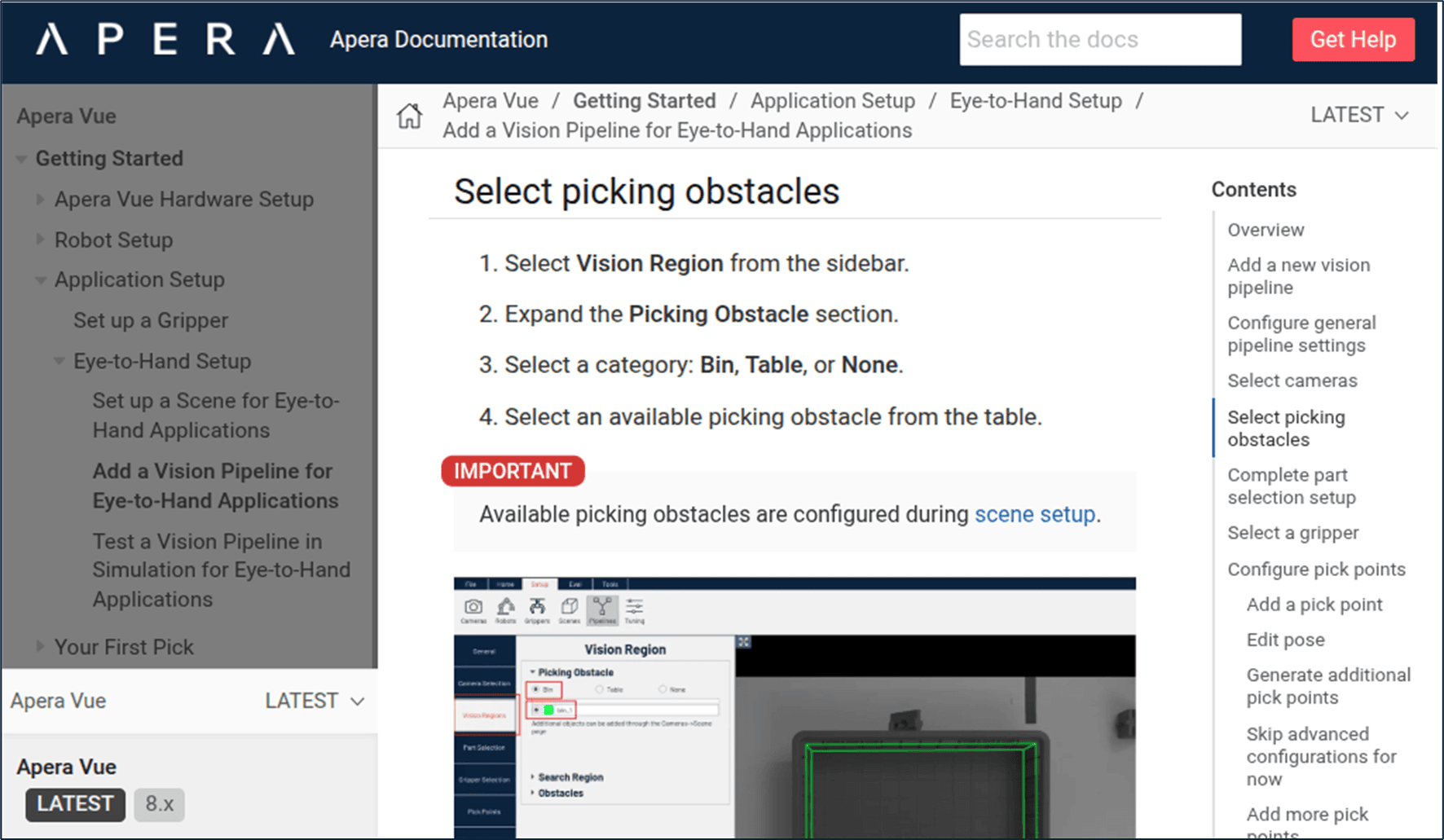
Get more from your 4D Vision system—starting today!
With these releases, new innovative features promise to unlock performance on your plant floor.
🔴 Already using Apera Vue?
Contact your expert Apera Support team to upgrade to Vue 9.51.
And, explore the release notes to dive into each new feature!
🔴 Would like to try Apera Forge?
Request access today!
🔴 Curious about 4D Vision?
Get started with Apera Vue today!